Github
• Manage repositories, pull requests, and issues right from your phone.
• Stay in sync with your team, even when you’re away from your computer.
• Collaborate, comment, and merge code on the go.
• Get notified about your projects, issues, and contributions in real time.
• Your entire GitHub workflow — mobile, lightweight, and easy to use.
About This App:
GitHub is the world’s leading platform for version control and collaborative software development. The GitHub mobile app lets you bring your code workflows anywhere — no terminal needed. Whether you’re reviewing code, merging pull requests, checking notifications, or managing issues, this app keeps you connected and productive while on the move.
Designed for developers, project maintainers, and contributors, the app makes it easy to stay updated and take action quickly — all in a clean, mobile-optimized interface.
Platforms:
-
Android (APK)
-
iOS (iPhone and iPad)
-
Web/Desktop (github.com)
More Apps Like This:
-
GitLab
-
Bitbucket
-
SourceTree
-
Jira
-
Stack Overflow
-
Visual Studio Code (Remote extensions)
Developer:
GitHub, Inc.
(A subsidiary of Microsoft since 2018)
Features:
-
View, filter, and respond to issues and pull requests
-
Merge pull requests directly from your phone
-
Comment on code and participate in discussions
-
Browse repositories and commits
-
Receive push notifications for activity on your repos
-
Switch between multiple accounts and organizations
-
Explore trending repositories and discover new projects
-
View CI/CD build status and commit history
-
Dark mode and adaptive UI
-
Easily share links to repos, commits, and discussions
Controls:
-
Tab-based navigation (Home, Notifications, Pull Requests, Issues, etc.)
-
Swipe to navigate between views
-
Inline commenting and threaded discussions
-
Filter by repository, label, author, and milestone
-
Push notification settings by repo or org
-
Account and security settings directly in-app
Release Date:
GitHub app launched in March 2020
Continuously updated with performance improvements and new features
FAQ
Is the GitHub app free?
Yes, the app is completely free to download and use with your GitHub account.
Can I push code from the app?
No, the mobile app is focused on code review and project management, not direct code editing or pushing. You’ll need Git clients or IDEs for that.
Can I merge pull requests from the app?
Yes, you can review, approve, and merge pull requests directly from your mobile device.
Does it support private repositories?
Yes, both public and private repositories are fully supported.
Can I switch between personal and organization accounts?
Yes, the app allows you to easily switch between accounts and organizations.
More Information
Rating:
4.4+ stars on Google Play and App Store
Released:
2020 (Mobile app)
GitHub platform originally launched in 2008
Technology:
-
Built on REST and GraphQL GitHub APIs
-
Secure authentication via OAuth or personal access tokens
-
Real-time notifications and status updates
-
Optimized for mobile performance and responsive UI
Platform:
-
Android
-
iOS
-
Web (github.com)
-
Supports dark mode and system themes
-
Lightweight and fast, even on slower devices
Data Safety:
GitHub protects your data and account with strong security practices:
-
Two-factor authentication (2FA) support
-
OAuth permissions for third-party integrations
-
Granular repo-level access control
-
Encrypted data in transit and at rest
-
No code access by the app unless explicitly authorized
-
Compliant with GDPR, CCPA, and enterprise security standards
How to Use GitHub Mobile:
• Download the app from the Google Play Store or Apple App Store
• Sign in with your GitHub credentials (or SSO/enterprise login)
• Navigate to your repos, pull requests, or issues from the home screen
• Review PRs, leave comments, approve changes, or merge
• Stay updated with push notifications on mentions, assignments, and CI results
• Filter issues by repo, label, milestone, or assignee
• Manage your organizations and switch accounts seamlessly
• Keep track of what matters with starred repositories and personalized feeds
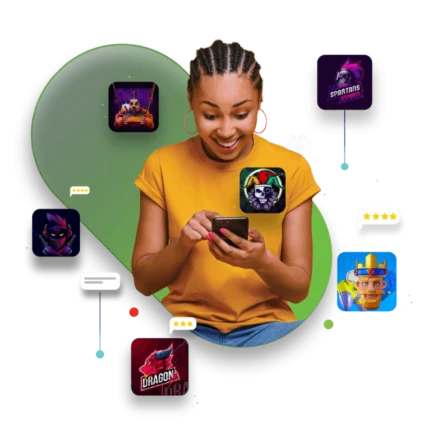
Related products
Messenger
Netflix
• Join conversations and discover content that matches your passions.
• Reddit brings the internet’s best stories, questions, and laughs into one app.
• From news to niche hobbies—find your people and share your voice.
• Your front page to the internet, customized by you.
Snapchat
Spotify
• Listen to your favorite artists and explore new sounds every day.
• Enjoy playlists made just for you — anytime, anywhere.
• The world’s leading audio streaming app, all in your pocket.
• From trending hits to niche podcasts, Spotify brings it all together.

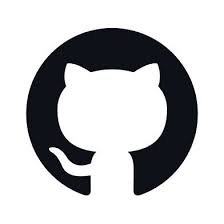











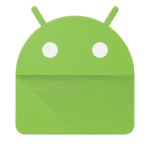


Reviews
There are no reviews yet.