Messenger
• Message, call, and share with anyone—on any device.
• Stay in touch with instant messaging, voice, and video.
• A fast, free way to connect across Facebook and Instagram.
• Enjoy group chats, media sharing, reactions, and stickers.
• Messenger brings conversations to life, wherever you are.
About This App
Messenger is Meta’s official messaging platform that allows you to send text messages, make voice and video calls, and share photos, videos, and files instantly. It works seamlessly across Facebook, Instagram, and even SMS (on Android), making it one of the most versatile and widely used messaging apps in the world.
With real-time notifications, end-to-end encrypted chats, group messaging, and a growing set of fun features like emojis, GIFs, games, and stories, Messenger is built for both casual and meaningful conversations—whether one-on-one or in a group.
Platforms
-
Android (APK)
-
iOS (iPhone and iPad)
-
Web/Desktop (messenger.com, Facebook.com)
-
Smartwatches and tablets (limited support)
More Apps Like This
-
WhatsApp
-
Telegram
-
Signal
-
Viber
-
Google Messages
-
Snapchat
Developer
Meta Platforms, Inc. (formerly Facebook, Inc.)
Features
-
Send and receive messages instantly
-
Free high-quality voice and video calling
-
Group chats with friends, family, or coworkers
-
Cross-app chat with Instagram contacts
-
End-to-end encrypted conversations (optional)
-
Send media: photos, videos, audio messages, and files
-
Share location, contacts, and polls
-
Use GIFs, stickers, and emoji reactions
-
Watch Together: view videos with friends during calls
-
Custom chat themes, colors, and nicknames
-
Built-in games and chatbot support
-
Vanish Mode for disappearing messages
Controls
-
Tab navigation: Chats, People, Stories, and Calls
-
Mute, archive, or delete conversations
-
Block, report, or restrict users
-
Notification controls per chat or globally
-
Dark mode and display customization
-
Read receipts and active status toggle
-
Privacy center for data and security settings
Release Date
Originally launched in 2011 as Facebook Messenger
Evolved into a standalone messaging app with cross-platform capabilities
Regular updates for new tools, safety, and integrations
FAQ
Is Messenger free?
Yes, Messenger is completely free to use, including all messaging and calling features.
Do I need a Facebook account to use Messenger?
No. You can use Messenger with just a phone number, although many features are linked to your Facebook or Instagram account.
Is Messenger secure?
Messenger offers optional end-to-end encrypted chats. Other conversations are securely stored by Meta and protected with industry-standard encryption.
Can I use Messenger for SMS?
Yes, on Android, you can enable Messenger as your default SMS app.
What is Vanish Mode?
Vanish Mode lets messages disappear after they’re seen and the chat is closed—useful for casual or sensitive conversations.
Rating
4.2+ stars globally on Google Play and the App Store
Released
2011
Transformed into a full-featured chat app with calling, media, and cross-platform support over time
Technology
-
Real-time messaging infrastructure powered by Meta
-
Secure encrypted transport protocol
-
Integrated video/audio calling with Watch Together support
-
AI-based message suggestions and emoji reactions
-
API and bot support for customer service and automation
Platform
-
Android
-
iOS
-
Web/Desktop
-
Integrated with Facebook and Instagram
-
Optimized for mobile devices and tablets
Data Safety
Messenger prioritizes privacy and gives users control:
-
Optional end-to-end encryption for messages and calls
-
In-app privacy center to manage data settings
-
Two-factor authentication via Facebook account
-
Message reporting and content filtering tools
-
Compliance with GDPR, CCPA, and regional privacy laws
-
Users can download or delete their message history
How to Use Messenger
• Download Messenger from the Play Store or App Store
• Sign in with your Facebook account or phone number
• Start a new conversation by searching for contacts or entering a phone number
• Send texts, photos, videos, or voice messages instantly
• Tap the call icon for voice or video calls
• Customize chats with themes, emojis, and nicknames
• Explore settings for notification preferences, privacy, and appearance
• Enable encrypted chats or use Vanish Mode for added privacy
• Use Watch Together or share content during group calls
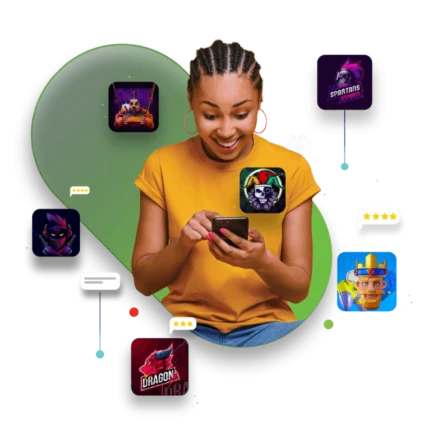
Related products
Github
• Manage repositories, pull requests, and issues right from your phone.
• Stay in sync with your team, even when you're away from your computer.
• Collaborate, comment, and merge code on the go.
• Get notified about your projects, issues, and contributions in real time.
• Your entire GitHub workflow — mobile, lightweight, and easy to use.
• Explore reels, trends, and creators from around the world.
• Connect with friends, message, and go live all in one app.
• Create, discover, and express yourself through visual content.
• From selfies to stories – everything you love to share is here.
Netflix
Snapchat
Spotify
• Listen to your favorite artists and explore new sounds every day.
• Enjoy playlists made just for you — anytime, anywhere.
• The world’s leading audio streaming app, all in your pocket.
• From trending hits to niche podcasts, Spotify brings it all together.




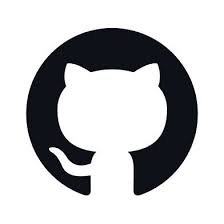








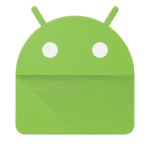


Reviews
There are no reviews yet.