Gmail
• Send, receive, and manage your emails with Google’s trusted Gmail app.
• Keep your inbox organized, spam-free, and easy to navigate.
• Access email, chat, and video calls—all in one place.
• Smart suggestions help you reply, prioritize, and stay productive.
• The email app you rely on for work, school, and personal use.
About This App:
Gmail is Google’s official email app designed to make communication effortless and secure. With an intuitive interface, automatic spam filtering, real-time notifications, and built-in chat and video, Gmail helps you stay productive wherever you are.
You can manage multiple email accounts, organize messages with labels and filters, and use powerful search tools to find what you need fast. Whether for personal, school, or work use, Gmail is the trusted inbox millions rely on daily.
Platforms:
-
Android (APK)
-
iOS (iPhone and iPad)
-
Web/Desktop (mail.google.com)
-
Available on tablets, smartwatches, and Chrome OS
More Apps Like This:
-
Microsoft Outlook
-
Yahoo Mail
-
Apple Mail
-
ProtonMail
-
BlueMail
-
Zoho Mail
Developer:
Google LLC
Features:
-
Send and receive emails in real time
-
Built-in spam protection and email blocking
-
Powerful search and sorting tools
-
Smart Reply and Smart Compose suggestions
-
Gmail categories: Primary, Social, Promotions
-
Conversation view to keep emails grouped
-
Labels, filters, stars, and custom folders
-
Support for multiple accounts (Gmail, Outlook, Yahoo, etc.)
-
Google Meet integration for video calls
-
Google Chat built-in for team collaboration
-
Offline mode to read and draft without internet
-
Customizable notifications and swipe gestures
-
Confidential mode for sending private emails
Controls:
-
Clean tab layout for Inbox, Sent, Drafts, etc.
-
Swipe actions for archiving or deleting emails
-
Long press to manage multiple emails at once
-
Quick access to chat, video, and calendar via tabs
-
Push notifications and snooze reminders
-
Dark mode and text size adjustment
Release Date:
Originally launched in 2004 (web)
Mobile app released for Android and iOS between 2008–2010
Continuously updated with new features
FAQ
Is Gmail free to use?
Yes, Gmail is completely free and includes 15 GB of free cloud storage shared with Google Drive and Photos.
Can I use Gmail offline?
Yes, Gmail offers offline mode in browsers and lets you draft or read emails without internet on mobile (limited features).
Can I use Gmail for work or school?
Yes, Gmail supports Google Workspace accounts for organizations, schools, and businesses with custom email domains.
How do I recover a lost account?
Gmail includes account recovery options using your phone, email backup, or security questions.
Is Gmail secure?
Gmail uses industry-leading security including TLS encryption, phishing protection, and two-factor authentication (2FA).
Does Gmail support multiple accounts?
Yes, you can sign into and switch between multiple personal and business accounts from the same app.
More Information
Rating:
4.4+ stars across app stores globally
Released:
Web launch: 2004
Mobile apps: 2008+
Regularly updated with new features and Google integration
Technology:
-
Backed by Google’s cloud infrastructure
-
AI-driven tools for spam detection, Smart Compose, and priority inbox
-
Supports third-party email services (IMAP/POP/Exchange)
-
Deep integration with Google services (Drive, Meet, Calendar)
Platform:
-
Android
-
iOS
-
Web/Desktop
-
Optimized for tablets and ChromeOS
Data Safety:
Gmail prioritizes privacy and data protection:
-
Emails encrypted in transit
-
Built-in phishing, malware, and spam filters
-
Google Account-level security tools
-
Granular permission controls for third-party apps
-
Compliant with major global data regulations (GDPR, HIPAA options for enterprise)
How to Use Gmail:
• Download the Gmail app from the Play Store or App Store
• Sign in with your Google account or create a new one
• Customize your inbox layout and categories
• Compose emails, organize your labels, and use filters
• Schedule emails to send later, snooze, or archive messages
• Chat or video call with Google Chat and Meet, directly from the app
• Set up multiple inboxes or accounts for personal and work email
• Manage privacy and security from the settings menu
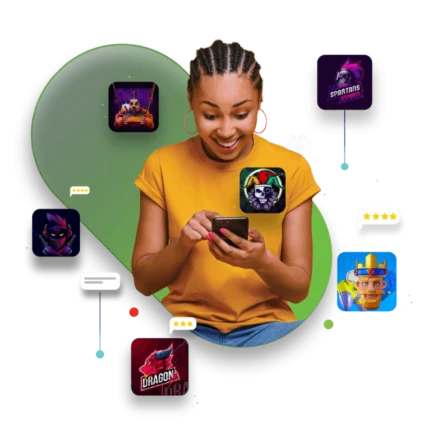
Related products
Github
• Manage repositories, pull requests, and issues right from your phone.
• Stay in sync with your team, even when you're away from your computer.
• Collaborate, comment, and merge code on the go.
• Get notified about your projects, issues, and contributions in real time.
• Your entire GitHub workflow — mobile, lightweight, and easy to use.
• Explore reels, trends, and creators from around the world.
• Connect with friends, message, and go live all in one app.
• Create, discover, and express yourself through visual content.
• From selfies to stories – everything you love to share is here.




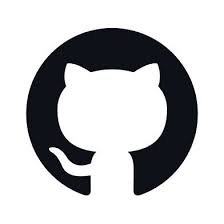








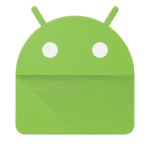


Reviews
There are no reviews yet.