• Explore and save creative ideas that inspire your daily life.
• Discover DIY tips, fashion trends, recipes, and more.
• Create mood boards for your next project or dream home.
• Visual bookmarking made easy — organize what you love.
• Find your next idea and bring it to life with Pinterest.
About This App
Pinterest is a visual discovery and planning app where you can find inspiration for just about anything — whether it’s recipes, home design, fashion, workouts, travel, or creative projects. Save ideas you love to personalized boards, organize your interests, and explore trending topics from creators and brands around the world.
Perfect for planning events, home improvement, or just dreaming up your next big idea, Pinterest is your digital vision board that evolves with you.
Platforms
-
Android (APK)
-
iOS (iPhone and iPad)
-
Web/Desktop (pinterest.com)
-
Also accessible on tablets and through mobile browsers
More Apps Like This
-
Instagram
-
Tumblr
-
We Heart It
-
Houzz
-
Etsy (for DIY and design lovers)
-
Canva (for creative planning)
Developer
Pinterest, Inc.
Features
-
Discover personalized ideas through your home feed
-
Save Pins to boards for future reference or planning
-
Create and manage public or private boards
-
Upload your own photos and ideas as Pins
-
Explore categories like home decor, fashion, food, travel, and more
-
Visual search tool: find ideas using your camera or uploaded images
-
Follow friends, creators, or topic-based boards
-
Share Pins via social media, text, or messaging apps
-
Shop directly from Pins and explore product links
-
Watch Idea Pins (video-based content from creators)
Controls
-
Tap and swipe navigation across Home, Search, Saved, and Profile tabs
-
Long press to save or share a Pin
-
Create Pins with photos, videos, and descriptions
-
Organize boards with sections and labels
-
Manage privacy settings for boards and profile
-
Mute, block, or report inappropriate content
-
Customize search preferences and home feed interests
Release Date
Launched in 2010
Mobile apps released in the early 2010s
Updated frequently with new discovery tools and creator features
FAQ
Is Pinterest free to use?
Yes, Pinterest is free to browse, save, and upload content. You only pay when shopping through external sites linked in Pins.
Do I need an account to use Pinterest?
You can browse some content without an account, but saving Pins, creating boards, and following users requires sign-up.
What are Idea Pins?
Idea Pins are multi-page video or image posts from creators — a way to share tutorials, projects, and inspiration visually.
Can I use Pinterest for business or marketing?
Yes, Pinterest offers business tools including analytics, ads, and promoted Pins for creators and brands.
Can I shop on Pinterest?
Yes, many Pins link directly to product pages, and Pinterest has integrated shopping features in certain regions.
Rating
4.6+ stars globally on Google Play and App Store
Released
2010 (web), mobile apps followed shortly after
Continuously updated with new features like Idea Pins and shopping tools
Technology
-
Visual discovery engine using AI and machine learning
-
Smart search suggestions and camera-based visual search
-
Content organization through cloud sync across devices
-
Creator tools for uploading, tagging, and analytics
-
Secure user accounts with login protection and privacy controls
Platform
-
Android
-
iOS
-
Web/Desktop
-
Optimized for tablets and mobile web
Data Safety
Pinterest prioritizes privacy and personalization:
-
User-controlled data settings and personalization options
-
Content moderation and safe browsing tools
-
Two-factor authentication for account security
-
Clear options to download or delete your data
-
GDPR- and CCPA-compliant data practices
How to Use Pinterest
• Download the Pinterest app from the Play Store or App Store
• Sign up with email or continue using Google, Apple, or Facebook
• Choose topics you’re interested in to customize your feed
• Start browsing your Home feed or use the Search tab for specific ideas
• Tap to open and view Pins; long-press to save them to your boards
• Create boards for personal planning, mood boards, or creative projects
• Upload your own Pins, follow creators, and explore Idea Pins
• Customize your profile and manage settings from the Account tab
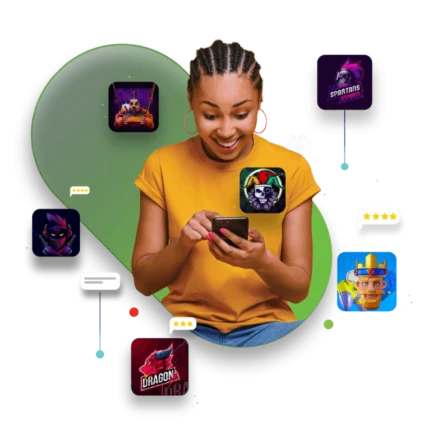
Related products
Gmail
• Keep your inbox organized, spam-free, and easy to navigate.
• Access email, chat, and video calls—all in one place.
• Smart suggestions help you reply, prioritize, and stay productive.
• The email app you rely on for work, school, and personal use.
• Explore reels, trends, and creators from around the world.
• Connect with friends, message, and go live all in one app.
• Create, discover, and express yourself through visual content.
• From selfies to stories – everything you love to share is here.
• Find your next job, grow your career, and expand your network.
• Stay up to date with industry news, insights, and trends.
• Build your profile, share your achievements, and get noticed.
• LinkedIn is your trusted app for business, careers, and connections.
Netflix
Snapchat
Spotify
• Listen to your favorite artists and explore new sounds every day.
• Enjoy playlists made just for you — anytime, anywhere.
• The world’s leading audio streaming app, all in your pocket.
• From trending hits to niche podcasts, Spotify brings it all together.
Vk
VK (short for VKontakte) is one of the most popular social media apps in Eastern Europe, offering an all-in-one platform for communication, content sharing, entertainment, and community engagement. You can chat with friends, join groups, post updates, stream music, watch videos, play games, and more — all within one app.












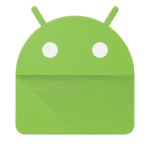


Reviews
There are no reviews yet.