Shareit
• Share files, apps, music, and videos—no internet needed.
• Transfer files between phones, tablets, and computers in seconds.
• A fast and wireless way to send anything, anytime.
• Enjoy media and tools alongside file sharing in one powerful app.
• SHAREit: fast file transfer, offline access, and media player in one.
About This App
SHAREit is a cross-platform file-sharing app that lets you send and receive files without needing mobile data or Wi-Fi. Whether you’re transferring photos, videos, music, apps, or large documents, SHAREit makes it easy and fast—with speeds much faster than Bluetooth.
In addition to file transfers, SHAREit includes a built-in media player, offline video watching, and phone cleaner tools, making it a versatile app beyond just sharing.
Platforms
-
Android (APK)
-
iOS (iPhone and iPad)
-
Windows PC and macOS
-
Web/Desktop (via SHAREit for PC)
More Apps Like This
-
Xender
-
Zapya
-
AirDroid
-
Send Anywhere
-
Feem
-
Bluetooth File Transfer (native)
Developer
Smart Media4U Technology Pte. Ltd.
(Previously part of Lenovo)
Features
-
Lightning-fast file transfer without internet or cables
-
Cross-platform sharing: Android, iOS, Windows, Mac
-
Supports all file types: videos, photos, apps, music, documents
-
Up to 20MB/s transfer speed (200x faster than Bluetooth)
-
No data or network usage required
-
Built-in video player supporting all major formats
-
Music player with equalizer and background play
-
Discover trending videos and content for offline viewing
-
Phone cleaner tools for optimizing storage and memory
-
Smart file manager for organizing received files
Controls
-
Tap to send or receive via hotspot or QR code scan
-
Search and browse files through categories (Images, Apps, Videos, etc.)
-
Easy-to-use navigation with Home, Transfer, Files, and Me tabs
-
Quick pairing for repeated connections
-
Transfer history for tracking past exchanges
-
Notifications for completed transfers and content suggestions
Release Date
Originally launched in 2013
Grew rapidly with smartphone adoption in emerging markets
Regular updates for performance, content, and security
FAQ
Is SHAREit free to use?
Yes, SHAREit is completely free to download and use. Some content features may include ads or optional upgrades.
Do I need the internet to use SHAREit?
No. File transfers happen over local Wi-Fi Direct or hotspot, so no mobile data or Wi-Fi is needed.
Can SHAREit transfer files between Android and iPhone?
Yes, SHAREit supports cross-platform transfers including Android to iOS, and even to/from PC.
Is SHAREit secure?
Yes, SHAREit uses direct device-to-device transfer without uploading your files to the internet. You control what is sent and to whom.
What else can I do with SHAREit?
Besides file sharing, you can play music, watch offline videos, clean junk files, and manage your phone storage.
Rating
4.3+ stars globally on Google Play and App Store
Released
2013
Regularly updated with UI enhancements, speed improvements, and media features
Technology
-
Powered by Wi-Fi Direct for fast peer-to-peer transfer
-
Supports offline mode, without using data or network
-
File encryption during transfer for security
-
In-app media engine for video/music playback
-
Storage and RAM cleaner powered by device scan algorithms
Platform
-
Android
-
iOS
-
Windows/macOS (via SHAREit desktop app)
-
Optimized for tablets and smart devices
Data Safety
SHAREit has improved data safety with:
-
Peer-to-peer transfers only (no third-party storage)
-
File access limited to user-granted permissions
-
Option to clear history and transfer logs
-
Device-level privacy settings respected
-
Ongoing efforts to comply with Google Play policies and data guidelines
How to Use SHAREit
• Download the app from the Play Store or App Store
• Open the app and grant permissions (e.g., storage, hotspot)
• On one device, tap Send, select files, and choose the receiver
• On the other device, tap Receive and wait for pairing
• Connect via hotspot or scan QR code if prompted
• Watch, organize, or manage transferred files in the File Manager
• Explore the built-in media tools or clean up your phone for better performance
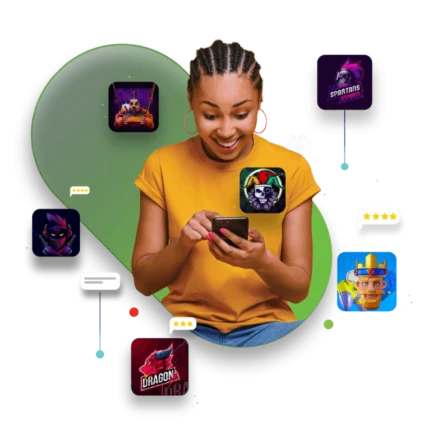





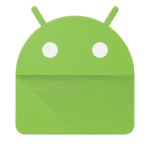


Reviews
There are no reviews yet.